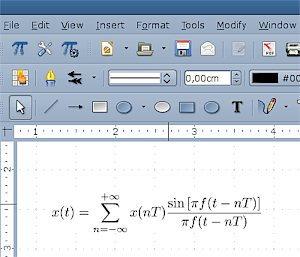LaTeX equations in LibreOffice (Windows)
Unfortunately, recent editions of LibreOffice have problems with rendering equations that contain complex symbols, such as sums, products, arrows, superindices, overbraces, etc. There are workarounds to this, which involve mainly installing an older version of the OpenSymbol font. I have tried that, but it is not at all satisfactory.
In recent presentations I have rather resorted to an elegant and perhaps more powerful alternative, TexMaths. This is a LibreOffice extension which is very lightweight and which allows you to insert latex equations in your LibreOffice documents, let it be presentations, written texts or drawings. An example is shown below.
To install this you need
- Installi a recent version of MikTex.
- Install the TexMaths extension from this download address. This is done from LibreOffice's extension manager.
- Configure the extension using the icon to the new "pi" symbol, to set up the paths for MikTeX and dvisvgm.
- Create an equation by clicking on the "pi" symbol. Ideally, click on the preferences to set TexMaths to produce SVG files for all your formulas. The files are smaller and support scaling.
The output will look similar to this: